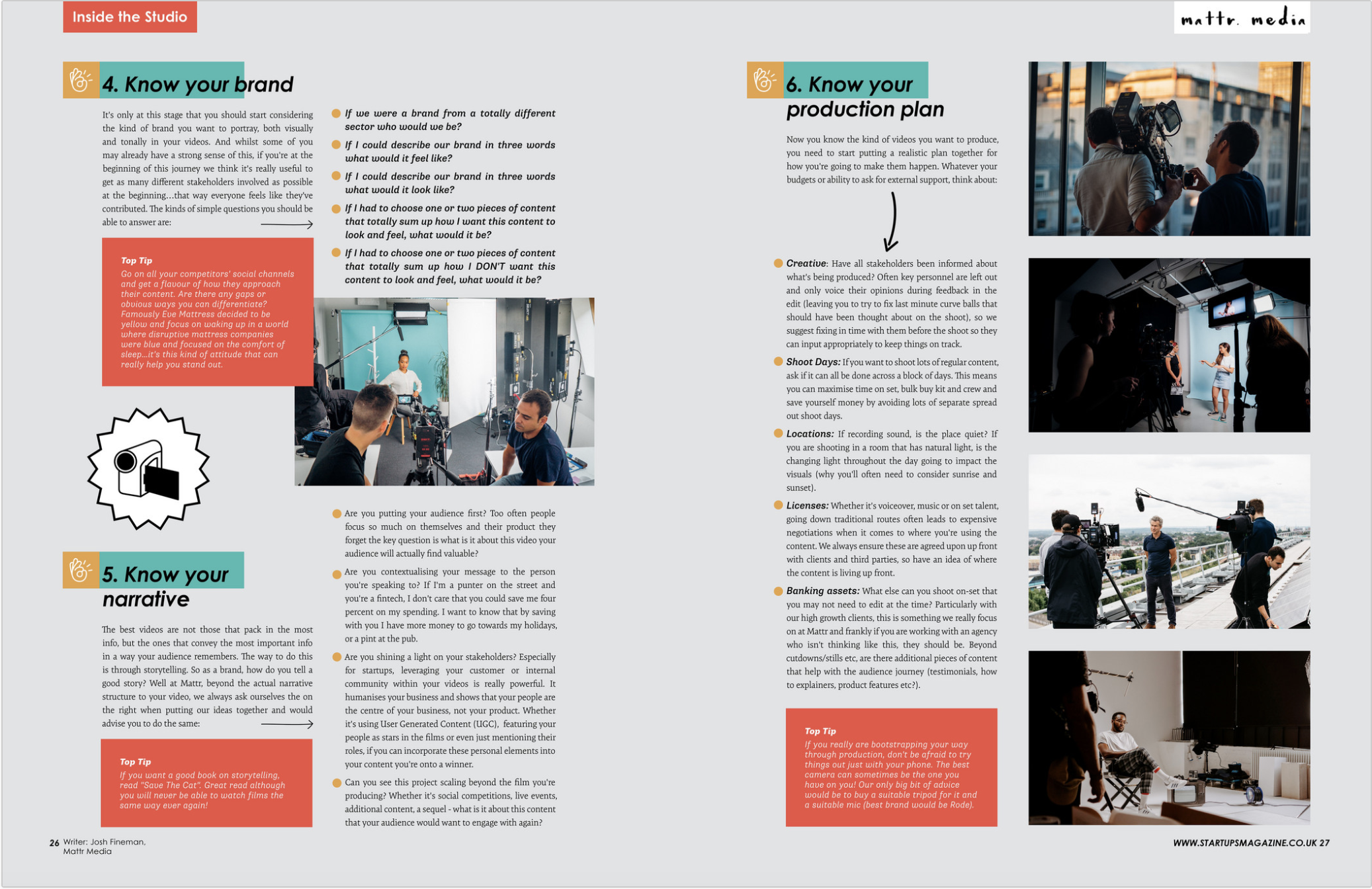It’s fair to say when it comes to video, nothing beats being on a film set. But the reality is there are certain times where you can’t… whether that’s due to budgets, timings, or because the world is self isolating and you’re having to work remotely!
So, we thought it would be useful to share a few tips on how you can still create quality video content, even in the most extreme situations:
Encourage more user-generated content
Asking your team or customers to contribute footage to the film you’re making can be awesome for creating something that feels really authentic.
When it comes to sourcing the best footage, start by asking people to share content they’ve already shot on their phones or search for hashtags online and reach out to those creators to see if you can use their content.
If you’re looking for more specific shots, put together some clear instructions with example references you can share with people just to ensure the footage that comes back is usable! We’d also recommend a webinar style briefing session with all participants just to make sure any questions they have can be answered in one go.
This is exactly what we did with Lovecrafts and our Paintbox campaign and it worked a treat.
2. Use your assets
“Repurposing” for repurposing’s sake is not something we encourage, but if you are really struggling to create anything new, we always encourage clients to look back into the assets we’ve created on set together and figure out how we can create something new out of what’s already there.
Grants did this really well with our above the line TVC campaign, taking the opportunity to use the ad to create more social content to bring into the new year.
3. Take Stock
The dreaded word for any self righteous filmmaker, but actually in today’s world, leveraging stock to tell a story can be really effective.
We’re big fans of this for start ups who can’t necessarily afford everything being shot live and once you add a decent soundtrack, voiceover and any other bells and whistles, it can come out looking great. The key is to ensure the stock matches the tone of the message…for simple educational films, use sites that have huge asset libraries and a subscription model…
We’d recommend: https://www.videoblocks.com/
For a project that needs shots that are of a high quality, you may need to pay a premium for specific shots so use sites like: www.filmsupply.com which hosts content shot by cinematographers around the world.
Or if you are creating something comedic or more forgiving, we’d say own the cheese (like we did with Hiyacar) and look for old school shots and cartoon imagery that can be found on most cost effective sites.
4. Let’s get animated
Probably the most obvious way to avoid live action shooting is creating an animation. To keep budgets and timings in line, remember it’s a two stage process… a storyboard is created and then these “still” assets are animated.
So make sure you’re really clear what you’re getting at the storyboard stage and avoid having to make changes after the animation starts! On the positives though, this can all be managed remotely…and if you have a script, VoiceOver artists can easily record remotely now too.
Here’s an example of this kind of project in play with Cambridge Audio:
5. Hangout with your audience and/or team
Whether it’s Zoom, Skype or Google Hangouts, you have an opportunity to create some epic content out the endless meetings in your calendar. There’s an even greater opportunity to involve your customers/staff/fans who are also stuck at home and get them to record a message.
The best thing to do is send them a list of simple questions to answer so you can edit them together to be used in various ways - whether that be to generate written thought-leadership pieces on some of your challenges or even creating bitesize cutdowns to be used further down the line.
Check out this film made a while ago which we think shows the power of digital UGC very well:
BONUS TIP: A Moving Image
One of the things we’ve been thinking about recently is how to re-think what a film can be - getting creative is all about how you can expand on the resource you have!
So consider the other elements you have at your disposal right now, whether that be through using audio, photography, titles and still graphics, or even combining all of these elements.
A great example of this is from one of our extended Mattr family, Director Miles Langley. We loved this brilliant film he created for International Women’s Day, where due to restrictions with availability of the participants, he cleverly combined photos and simple animation with some really personal voice recordings.
There are lots of other tips and tricks but hope that gives you a little bit of inspiration on your quest to create epic content whilst working remotely! If you have any questions on what you’re planning, feel free to get in touch and we’ll happily give you our two cents…